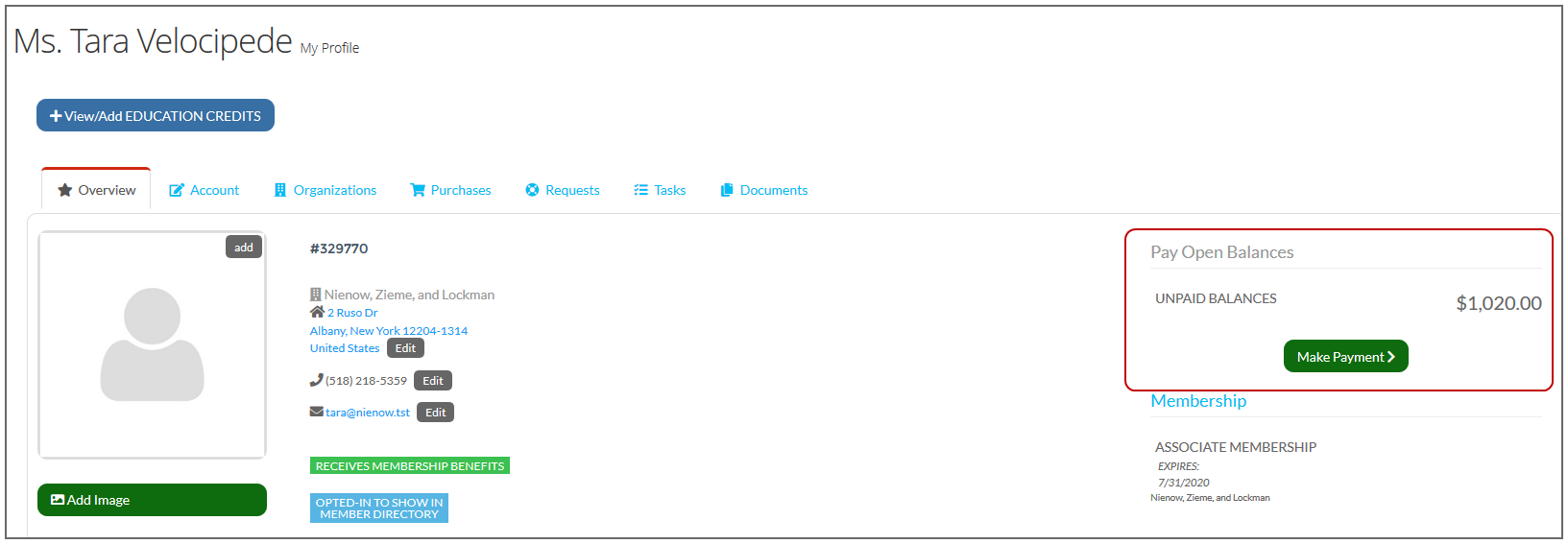Using the "Can Purchase for Organization" Setting
When an individual to organization relationship type is created, the option Can Purchase for Organization for that relationship is available. This allows non-staff users holding this relationship type to purchase on behalf of their organization.
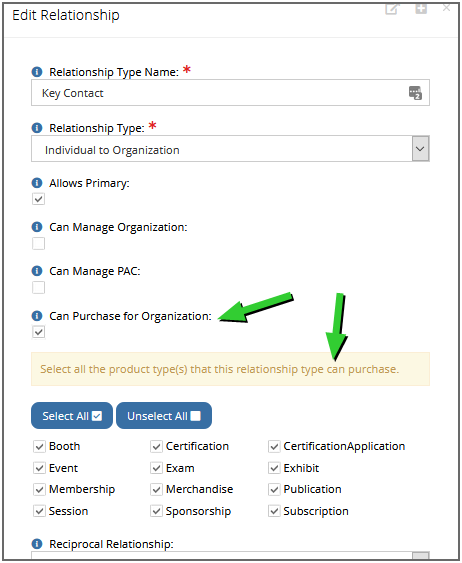
"Purchase for Organization" in the Checkout Wizard for Non-Staff Users
Enabling this causes users with this relationship type to see the option to purchase on behalf of their organization.
![]()
On the checkout screen, users with his relationship type will also have the option to bill to their organization using the Bill this Transaction to drop-down field.
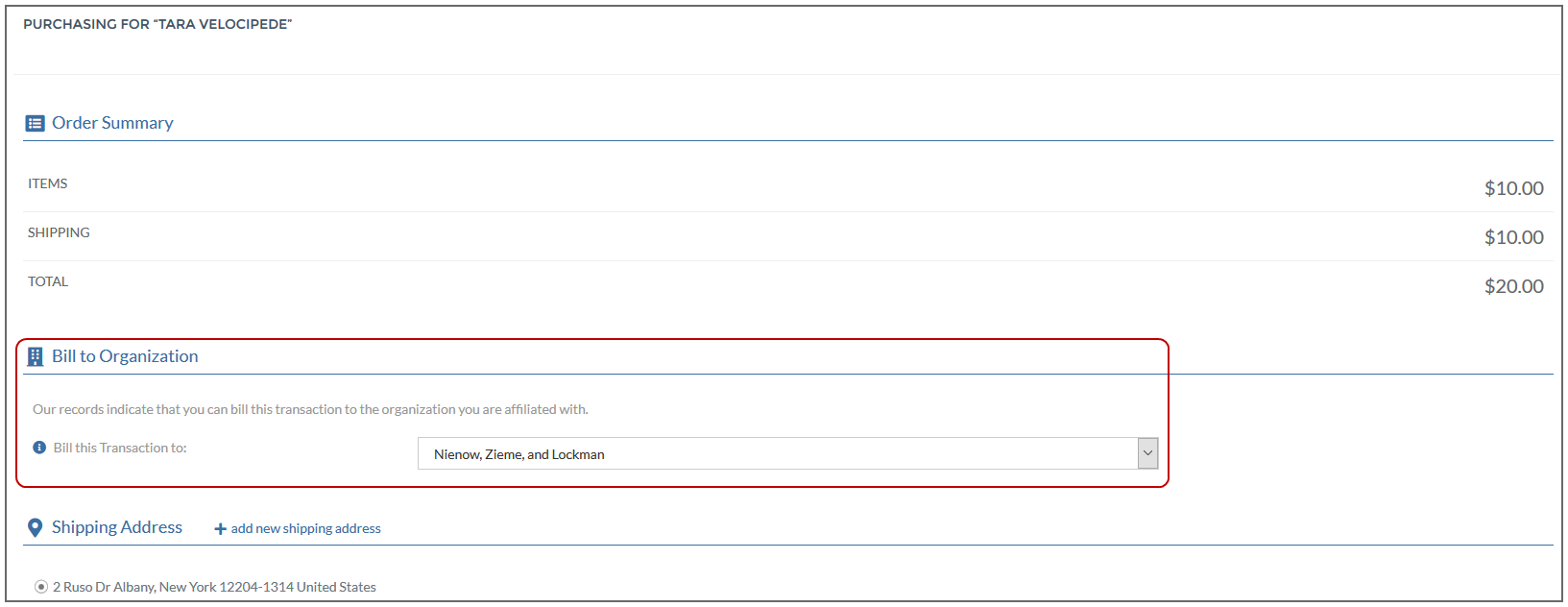
Pay Organization Balances from the My Profile > Overview Tab
On the My Profile page, users with this setting can also see and pay their organization's balances due.